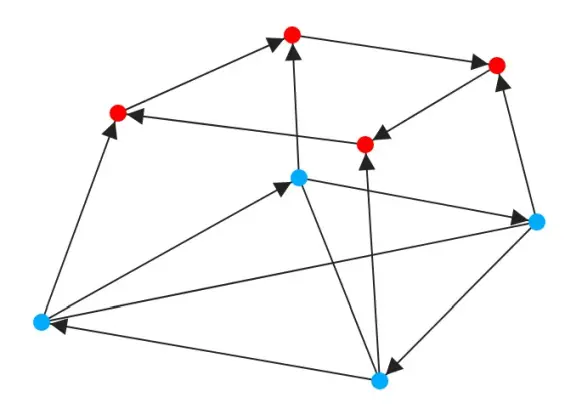This is an interactive graph editor made with Svelte. It doesn't have any menus. Instead, it is controlled via mouse and keyboard – so mobile is not supported.
Create nodes by clicking on the canvas. Select a node by clicking on it, then it follows your mouse. Clicking again deselects it.
Create lines by double-clicking nodes. The first double-clicked node is the start, the second one is the end of the line. Select or delete a line by clicking on it.
When a node or line is selected, it can be edited with the keyboard: + and - control the size, r removes the element. When nothing is selected, r removes everything.
For a selected node, pressing c cycles through colors. For a selected line, t cycles through the four arrow types (one-sided, reversed, two-sided, none).
You can also watch a demo video.